Adding Receiving Methods
To receive your payments, you will need to add a receiving method. This is the bank account to which you will receive the payments from your customers.
In your Koverly account go to the "Settings" icon in the bottom righthand corner of the page. Then, navigate to "Payments and Billing" and select "Receiving methods." Click on "Add New" on the right panel and select "Bank Account" or "Add Foreign Method."
Note - You may have many receiving methods at any given time but only the one that is marked “default method” will appear in your customers’ portals.

Adding a Bank Account:
If you choose to "ADD BANK", you can "Connect instantly" or "Create manually".
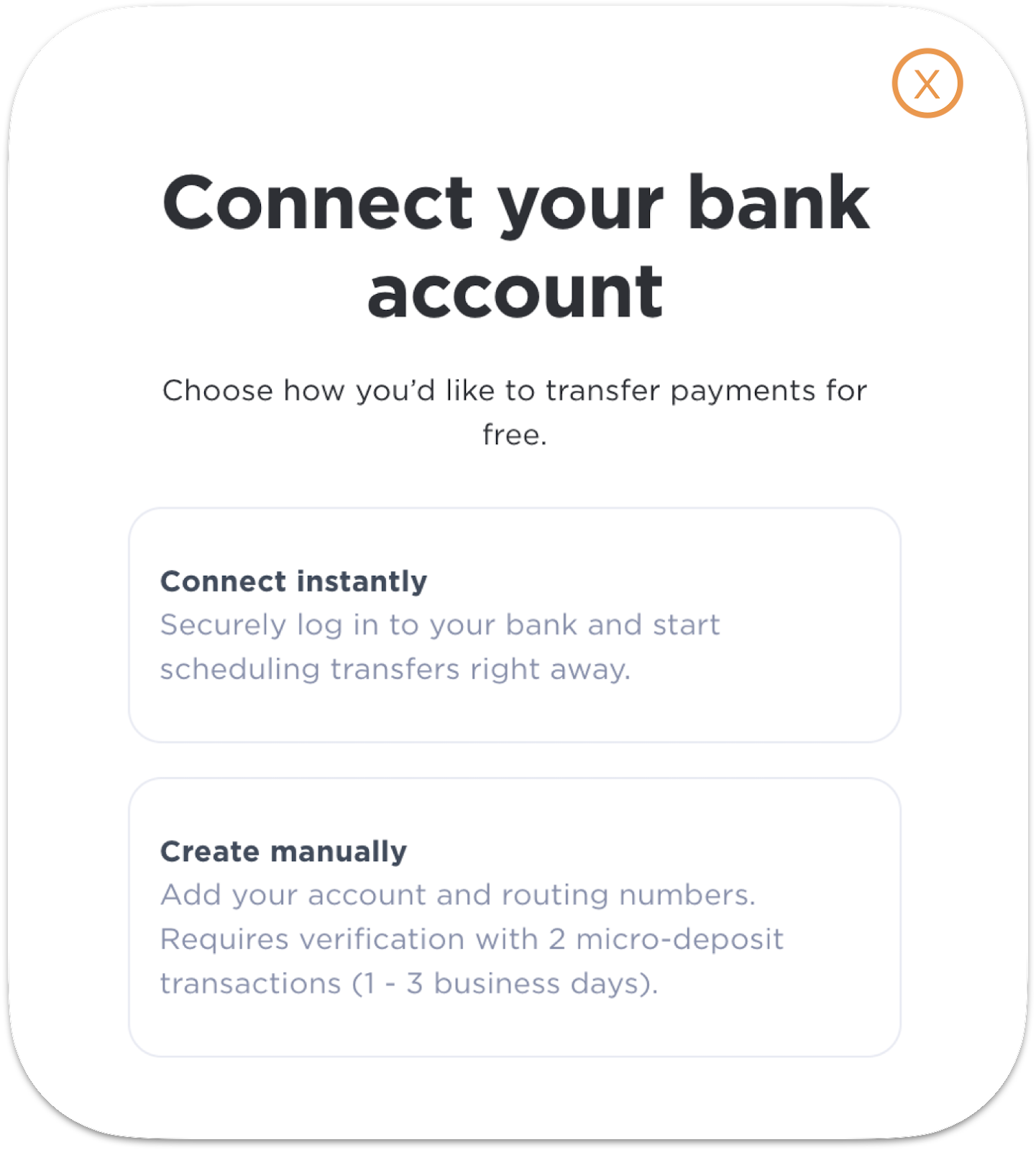
If you "Connect Instantly," you may connect to your bank account via Plaid. Plaid is a trusted fintech company that safely and securely verifies bank accounts, analyzes categorized transaction data, and verifies assets for lending.
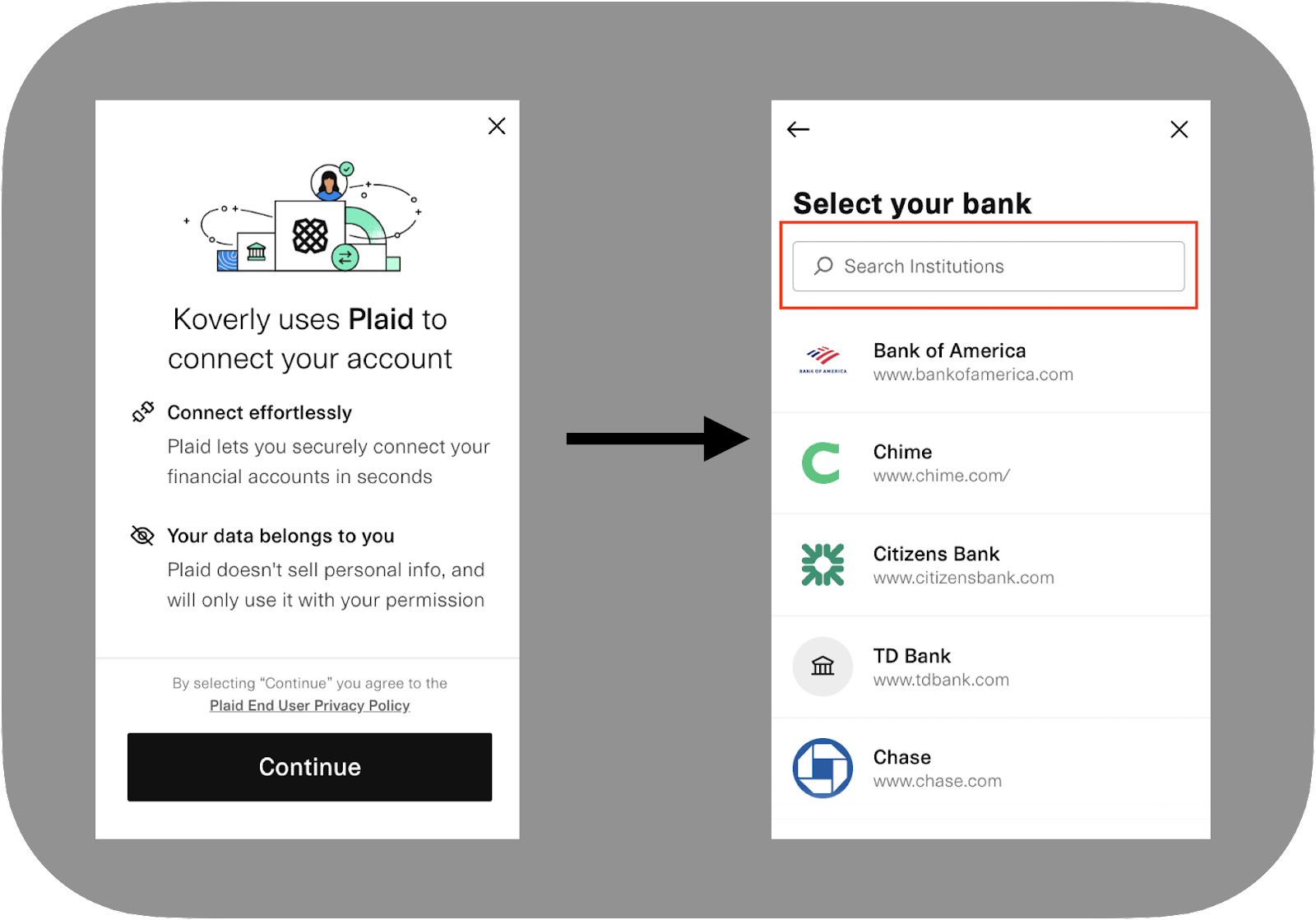
Scroll or use the search bar at the top to find your bank. Then choose your bank from the list and enter your bank username and password. If you can not find your bank in Plaid's directory click the "X" in the top right-hand corner. You will then be prompted to can connect to your bank account manually.
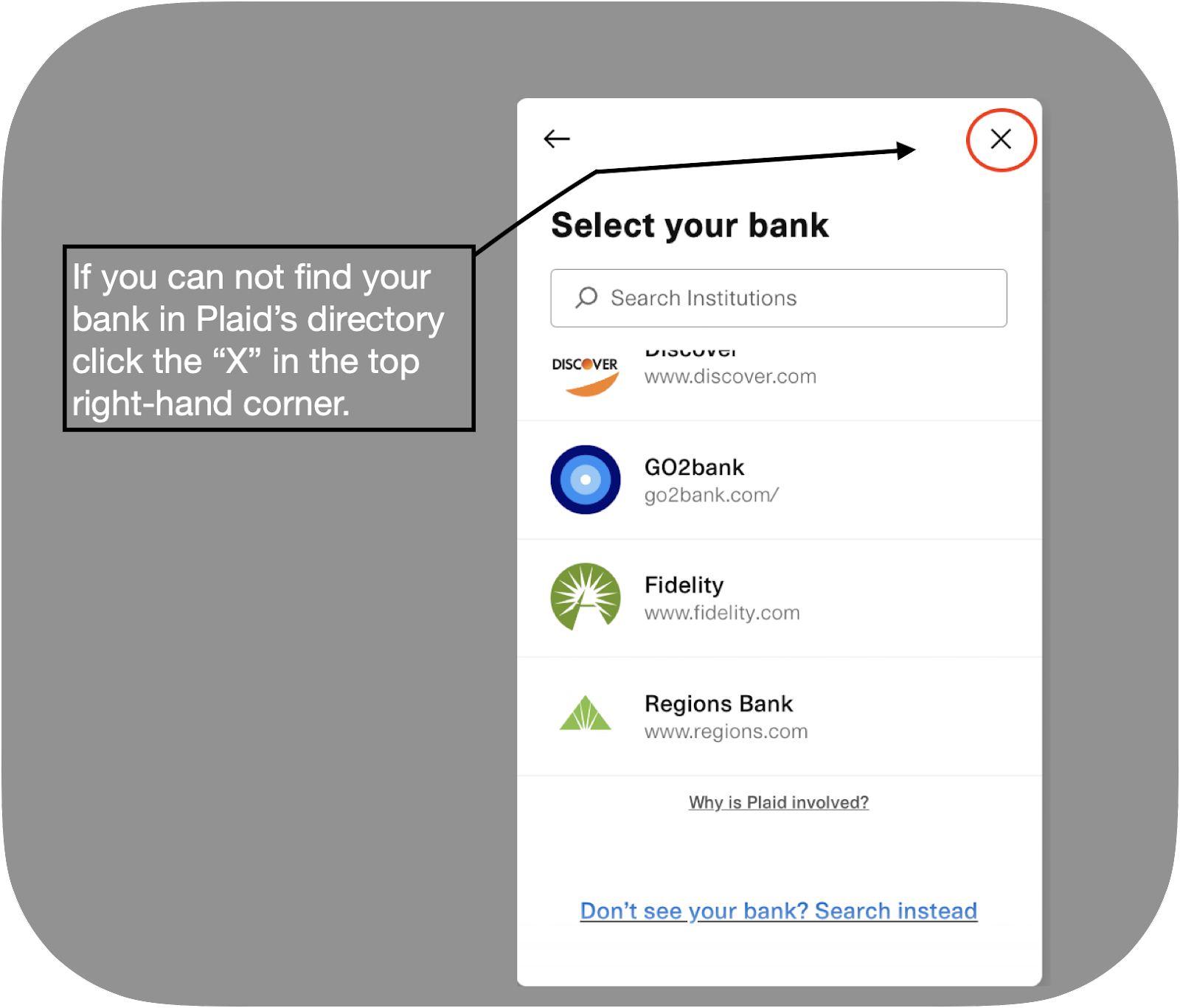
To connect to your bank manually, you will need your account and routing numbers. These are found at the bottom of your business check. (The routing number is the 9-digit number in the bottom left corner; the account number is 10-12 digits and also at the bottom of the check.)
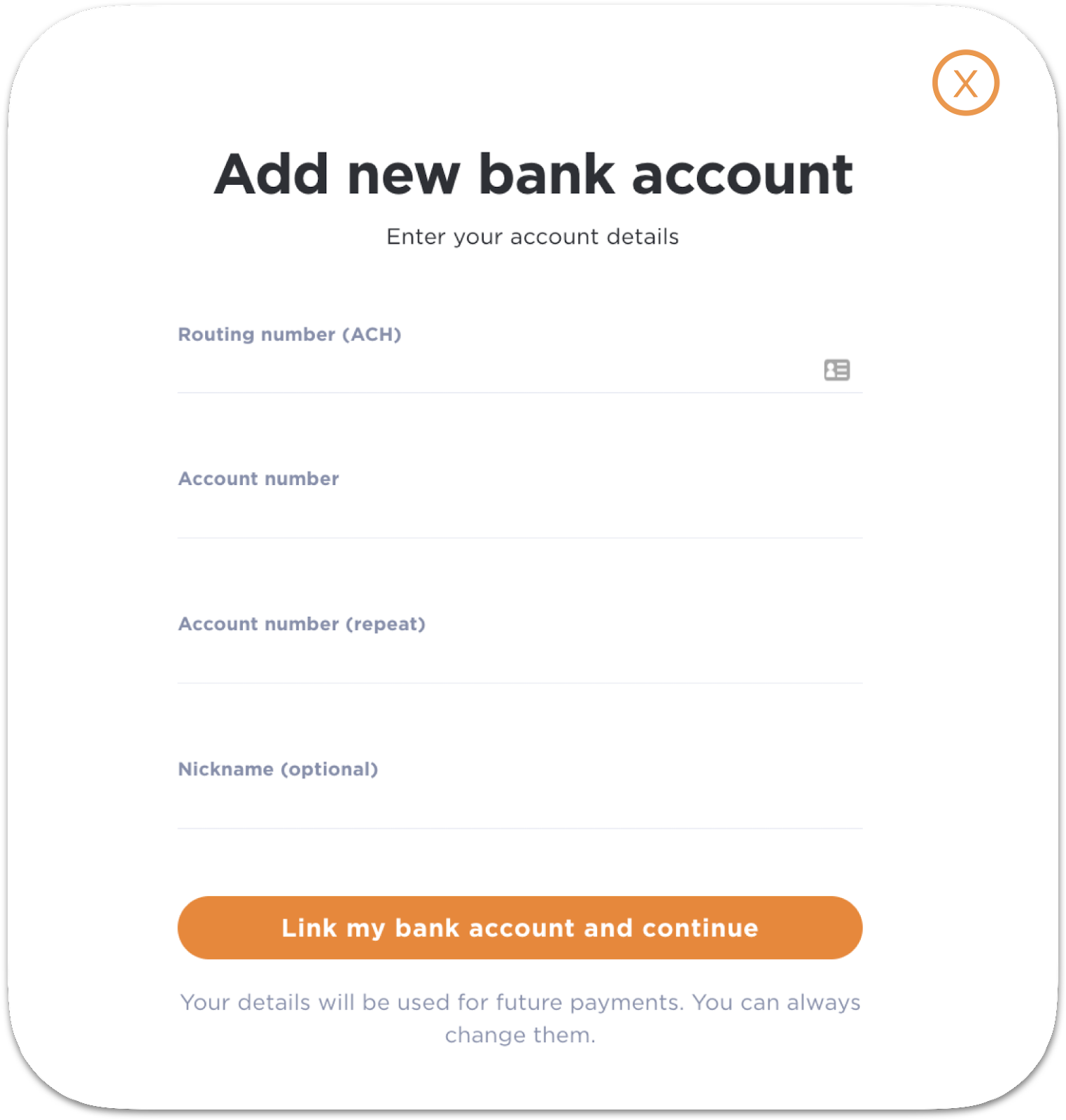
.png)
with Koverly


.svg)
.svg)
.svg)
.svg)
.svg)
.svg)
.svg)
.svg)
